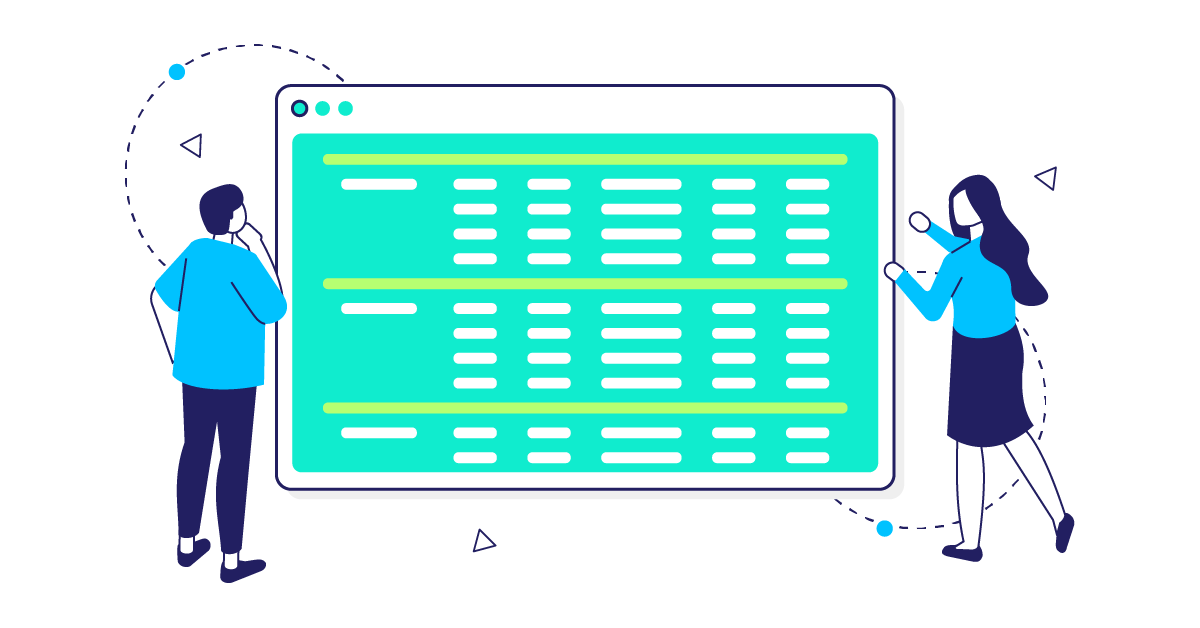Here’s what’s inside
Sometimes it is necessary to present your product and article information in tabular form. For these attributes of the type Table and Flextable can be used. This course focuses on Flextables, which uses logic to display data stored elsewhere. In this course you will learn how to configure and use these Flextables. We will also look at related attribute types so that you can make the appropriate decision based on your use cases.
Details
- Skill Level: Expert
- Duration: 4 hours
- Certificate: Yes
- Methodology: Self-paced Fallback
Prerequisites
Successful completion of the Foundation and Configuration Courses.
Ready?
Here you grow.
Here you grow.
Objectives
After successful completion of the course, the student/participant will be able to:
- Detect the use cases that require data retrieval from other locations
- Decide on the to use Flextables or other attribute types
- Select appropriate Flex Templates
- Configure Flextables using Flex Pre-sets
- Create and use attributes containing Flextables
- Distinguish Flextables from other Tables
The objective of this course is to enable you to configure and understand the possible use cases of Flextables and related attributes.
Agenda
M01: Overview on Flextable and related attributes
- About stored content vs. logic
- Table
- Text and formatted text
- Placeholder
- Flex table
- Formula
- Reference attributes with multiple selection
M02: Create a flex pre-set
- Set title and template (General)
- Set columns and rows (Data)
- Set sample context (Data)
M03: Create and apply an attribute of type Flextable
- Create the attribute of type Flex table
- Set the flex table pre-set on the attribute
- Apply the flex table attribute to a class in use
M04: Create and apply an attribute of type Table
- Create attributes for columns
- Create a class for columns
- Create the attribute of type table
- Apply the table attribute to a class in use
M05: Detect use cases and solutions
- Compare the created Flextables with Tables
- Examine more Smart Templates
- Configure and use more Flex Pre-sets
M06: Flextable output overview
- Use Flextables with InDesign/Comet
- Use Flextables with Smart Documents
Applicable for these roles
This might be also relevant for you: